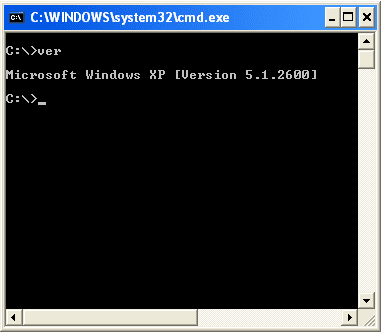|
NetBeans User Group, Nagpur(India) |
Standing, from left to right: Ketan Barapatre, Ayan Sinha, Prasanna Peshkar, Rahul Raja, Dhawal Saiya, Gaurav Murkute, Abhijeet Deshpande, Ameya Gharote, Abhishek Nagdeo.
Sitting, from left to right: Shivani Bhoyar, Vibhuti Pithwa, Amita Kashikar, Hrushikesh Zadgaonkar, Atul Palandurkar, Neeraj Chauriya, Chetan Gole, and Tushar Joshi (NetBeans Dream Team Member and Leader of the group above).
 |
A group from lome, Togo |
The participating students from Togo were: Ata Adjé LASSEY-ASSIAKOLEY, Koudjo D. APETOH-ANKOUTSE, Senu Ada ATCHINARD MESSANH-KANLIH, Komi Romain ABOLO-SEWOVI, Ata OUEGNIMAOUA, Bertin D. ABIASSI (who was in Canada during the training), Kodjovi Horacio TONOU, Folly Tata AYEBOUA, Yao Watèba APPETI, Paawilou-esso PALOUKI, Ayité Elom Alexandre KOUGBEADJO, and Horacio LASSEY-ASSIAKOLEY (Group Leader).
Agenda
Day 1:
- History & Purpose of the NetBeans Platform
- Getting Started with the NetBeans Platform
- Modularity & Dependency Management
- System FileSystem
- Nodes and Explorer Views
- Workshop
Day 2:
- Data Objects and Editors
- Window System
- Visual Library
- Contributing to Open Source Projects
- Ideas for Modules
- Workshop
Schedule
27
th – 28
th November 2010
2PM to 10PM
Day 1 - 27th November
02:00 to 05:00 -> Day 1 - Session 1
---------------1Hr Tea Break---------------
06:00 to 09:30 -> Day 1 - Session 2
--------------------Dinner-------------------
End of Day 1
Day 2 - 28th November
02:00 to 05:00 -> Day 2 - Session 1
----------------1Hr Tea Break--------------
06:00 to 09:30 -> Day 2 - Session 2
---------------------Dinner------------------
End of Day 2
Trainer
Geertjan Wielenga
Principal Product Manager, Oracle Inc.
Location
NetScape Conference room
Infospectrum India Pvt. Ltd
IT Park, Nagpur.
INDIA
Goals
Learn about the NetBeans Platform and become experienced enough to be able to write a module, set of modules, and applications based on the NetBeans Platform. Also, to be able to locate pieces of code responsible for certain behaviour, change it and generate a patch that could be integrated back into official NetBeans.org source tree.
The course assumes the student wants to create distributed Swing applications, while having no knowledge of the NetBeans Platform or its idioms at all. The course is primarily focused on lectures accompanied by demos, with a workshop at the end of each day. At the end of the course, the student will have gained a global overview of the main NetBeans APIs, will have seen them in action, and will have used some of the main ones themselves in the workshops.
My Experience
Hey all,
Couple of months ago with the initiative of
Tushar Sir, we started the
NetBeans User Group, Nagpur (
NUGNagpur). This group is of people passionate about
NetBeans IDE or
NetBeans Platform and who are located geographically in Nagpur, Maharashtra, India, and is the main collaboration tool for the members. Our focus is to share personal experiences, tricks, tips and learning with each other and contributing the community as and when possible, to do so we have conducted some meetings personally & via Skype too. NUG Nagpur also adds some nice friends me my life & a great guide in form of Tushar Sir.
There are many people who use NetBeans but they don’t know about the NetBeans Platform even I was using NetBeans but was unaware of it. Now after this 2Day training conducted by Geertjan Wielenga, Principal Product Manager, Oracle Inc. The NUGNagpur & I am thankful to Geertjan for his valuable time & for conducting the training in weekend, in India if someone does so people would have started scolding him/her that what are you doing?, seeing nobody is there, talking through microphone & all…. And for that we really appreciate Geertjan a lot for his kind efforts.
I’ll appeal to all who are using NetBeans as an IDE for Java, Android, C, C++, PHP, Groovy, Ruby on Rails, etc. development and are located in Nagpur, come forward & join
NUGNagpur as soon as possible if and only if they are passionate about NetBeans IDE & eager to learn a lot. Here you guys can learn a lot, you will meet the people who are always ready to answer your problems.
The training was awesome, there were
17 people participated from NUGNagpur India, 10 people from Togo and 1 from Canada and with Geertjan in Amsterdam. The training was successfully carried out via
Skype &
WebEx with the LCD projectors on the big screen and we have connected Skype voice to Polycom audio device to broadcast it to all. The workshops conducted in between & at the end of each day was also very useful in learn a lot about NetBeans Platform, also added some experience to all the participants & helped a lot to clear their doubt if any.
After this training now I am “NetBeans Platform Certified Associate”. And I feel proud to be and call myself as NetBeans Platform Certified Associate. I think I have come one step close to my dream to work with the people of Sun Microsystems (now Oracle) so that I can learn a lot from their experiences & could be able to contribute some nice & useful things to world.
Day 1
On the very first day of training i.e. Day 1, we started from scratch since no one of us was aware of NetBeans Platform & the RCP (Rich Client Platform) Applications. Geertjan introduced it very nicely to all of us so that there were no doubt at all. Now after the training I am very happy that I don’t need to code that all things like Toolbar, Editor window, Properties window, Output window, Explorer window, Tree & tables, widgets, etc. since NetBeans Platform has already built it for us & we just need to use it in a proper way & don’t need to worry about the look & feel for my desktop applications because NetBeans Platform will add stunning looks to the application & great functionality too. It will also save a huge amount of development time.
We learned about the Modularity & their Plug-ability so as to make a good project. We can develop a single module which could fit in the old one to enhance the look & feel or the functionality of the old one. Dependency management, decoupling, refactoring of code, separation of concerns, etc. was also covered nicely.
The most interesting thing for me on Day 1 was Lookup API, Central Registry and RCP itself. Now I can develop Rich applications like NetBeans & plug-in for NetBeans.
The workshop was great!.
Day 2
On the second day i.e. Day 2, we started with a quick review of Day 1 consisting of a small discussion with Geertjan with a round of question-answers.
Moving on to further, we started with the Node API & learned all the other NetBeans Platform APIs. Following are the Top 10 NetBeans APIs:
- Module System API,
- Lookup API,
- Window System API,
- System FileSystem API,
- Node API,
- Explorer API & Property Sheet API,
- Palette API,
- Visual Library API,
- Actions API, etc.
With the help of all these and no. of rest APIs of NetBeans we can create stunning applications with great functionality like widgets, drag & drop, custom components, tree structure, table structure, nice toolbars, dockable – undockable windows, plug-in, etc.
We also learn porting of applications to NetBeans Platform, creating zip distribution, creating installer, creating “.nbm” file, plug-in center, etc.
At the end of the day we all were very happy. I really learned & enjoyed a lot. It was great & I am proud to be called as “NetBeans Platform Certified Associate”.
Now we are looking forward to develop RCP application using NetBeans Platform as soon as possible & to develop the open source projects under NUG Nagpur & the kind guidance of Geertjan & Tushar Sir.
Related Links :
Sun.com
NetBeans Zone
Labels: NetBeans