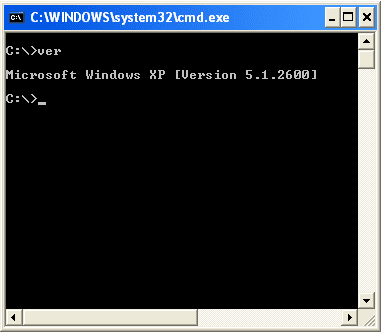Hello guys.
Do you want to find your IP Address?
There are following ways to check / find your IP Address
- Using Command prompt.
- Using Programming.
1. Using Command Prompt :
- Open Command Prompt.
- Type "ipconfig" without quotes & Press Enter. IP Address will be displayed.
2. Using Programming :
Here we are using a Java Program to find the IP Address. The Java Program to find the IP Address is as follows;
--------------------------------------------------------------------------------------
package com.si.java.utility.ip;
import java.net.InetAddress;
/**
*
* Language : Java
* File : IPAddressFinder.java
* Date : Saturday, October 2, 2010
* @author Atul Palandurkar
* Email : atul.palandurkar@gmail.com
* Website : www.shardainfotech.com
*
*/
public class IPAddressFinder {
public static void main(String[] args){
try {
InetAddress ia = InetAddress.getLocalHost();
String ip = ia.getHostAddress();
System.out.println("Your IP Address :- "+ip);
} catch (Exception ex) {
ex.printStackTrace();
}
}
}
--------------------------------------------------------------------------------------
The above code can be very useful to find the IP address of your computer, as well as this can be used to find the IP address of the user in internet based applications with a little change in it.
Use it & have fun.
..
Labels: Java